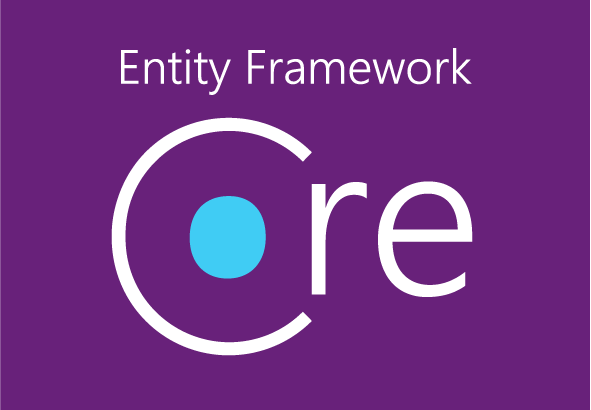
I’m going to show you how you can easily create a .NET Core MVC application with login and logout functionality. This uses Identity Framework.
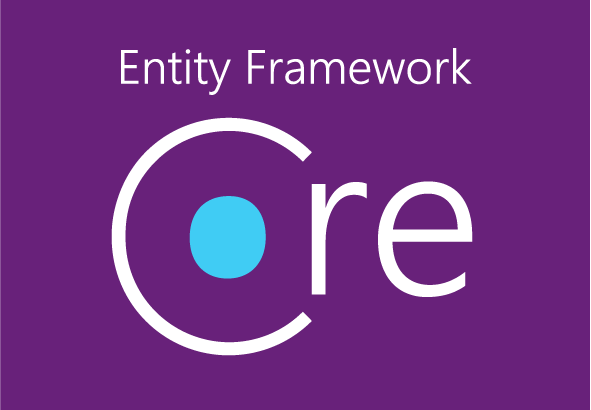
I’m going to show you how you can easily create a .NET Core MVC application with login and logout functionality. This uses Identity Framework.
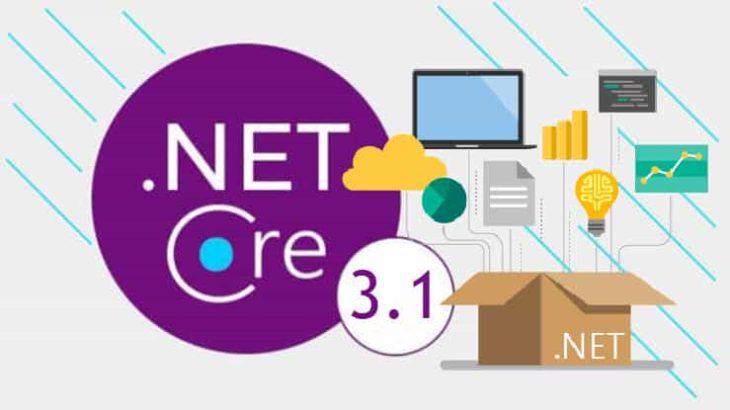
I’m going to show you how to update a .NET Core 3.1 MVC application. This application uses SQL Database so I will be using Entity Framework Core Migrations. Open up the project in Visual Studio for Mac. Open your Terminal and go to your project file path. Update the Employee.cs, Index.cshtml, AddorEdit.cshtml, and EmployeeController.cs $ […]
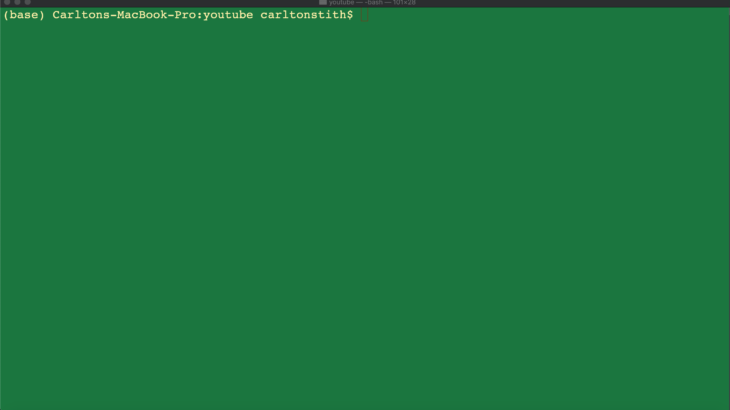
Mastering the command line interface or CLI is something that every professional programmer should aspire to mastering or at the very least, be comfortable with. This skill makes your day to day so much easier to deal with. I want to make the Bash terminal not so scary if you were previously intimidated by it. […]

Hey everyone. For this post, I’m going to quickly run through how to host a page for your GitHub repo project in less than 10 minutes. Scroll down for the video. GitHub Pages is a static site hosting system that’s designed to host your project, personal or organization pages. The best part of it all […]
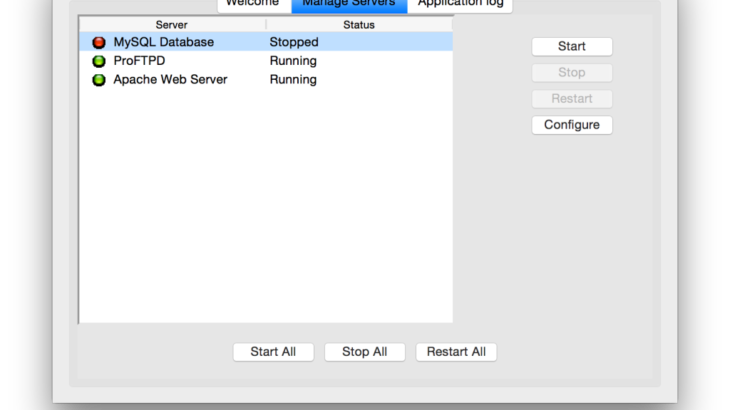
I recently ran into an issue where my MySQL Database instance would fail to start when I went to start it from the XAMPP Application Manager. There weren’t any errors in the application log so I wasn’t able to troubleshoot from there. What’s this fix? Open up your Terminal and type $sudo killall mysqldb. Terminal […]