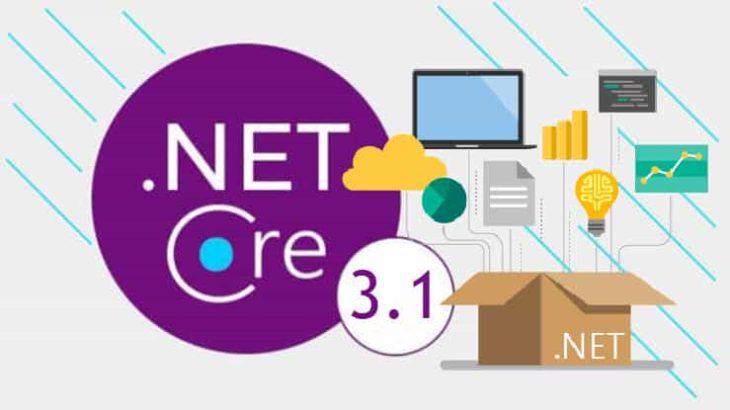I’m going to show you how to update a .NET Core 3.1 MVC application. This application uses SQL Database so I will be using Entity Framework Core Migrations.
Open up the project in Visual Studio for Mac. Open your Terminal and go to your project file path.
Update the Employee.cs, Index.cshtml, AddorEdit.cshtml, and EmployeeController.cs
$ dotnet restore
$ dotnet-ef
$ dotnet-ef migrations add InitialMigration
$ dotnet -ef database update
Drop the tables MigrationHistory and Employee
Delete the Migrations folder from your solution
The Docker commands used here are:
$ docker start EmployeeDB
$ docker stop EmployeeDB
$ docker ps
$ docker ps -a