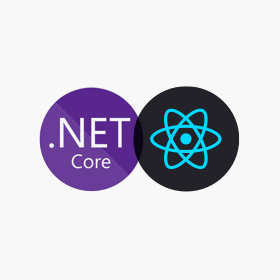I recently encountered a bug while spinning up a new .NET Core React app so I figured I would share my solution to the problem.
This issue occurs when navigating to the Fetch Data controller after creating a new .NET Core React app using cli command dotnet new react.
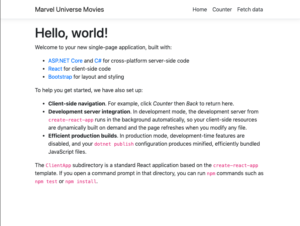
Even though the network response returned with a 200 OK response, the data failed to return in the view.
To remove this error simply add “proxy”: “https:localhost:5001” to your package.json.
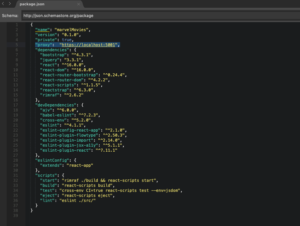
Press Ctrl + C to stop and restart your application using dotnet run and navigate to the Fetch Data. You should now see your data in the view and without error in the console!